In addition to this, Gmail will flag up email contacts whose identity cannot be verified. Any emails from unauthenticated sources will have their profile photo replaced with a question mark, and although Google notes that not all emails flagged in this way will be dangerous, it’s a good reminder to be extra careful. If one receives a message that claims to be from his bank, for instance, but has an unauthenticated sender, it’s almost certainly malicious, and he should erase it immediately before it steals his money, his identity, and maybe his soul.
This is coming in line with the celebration of Safer Internet Day, Google has decided to celebrate it in the traditional style by giving a lesson to other internet companies that do not encrypt their traffic. When it comes to the security of your email, Google doesn’t play with it. Gmail has always supported encryption in transit using TLS, and automatically encrypts your incoming and outgoing emails if it can. Google supports industry-standard authentication to help combat email impersonation. And there is a plethora of other security measures which are necessities to keeping your email safe. Honestly, it takes at least two people to send and receive an email, so it’s really important that other services take similar measures to protect your messages; not only Gmail. The truth remains that, not all email services do.
For this reason, beginning from this week in Gmail on the internet, you’ll see two changes that highlight any affected messages:
If you receive a message from, or are about to send a message to, someone whose email service doesn’t support TLS encryption, you’ll see a broken lock icon in the message. If you receive a message that can’t be authenticated, you’ll see a question mark in place of the sender’s profile photo, corporate logo, or avatar. Not all affected email will necessarily be dangerous but it encourages you to be very vigilant over replying to, or clicking on links in messages that you’re not sure of. With these updates, one will have the tools to make these kinds of decisions. Enjoy!
Credit: Yahoo
Photo Credit: International Business Times
If you find this post of help to you and wish to appreciate our efforts; kindly donate to us by clicking on the 'Donate' button below. Any amount is highly appreciated.
Thank you.


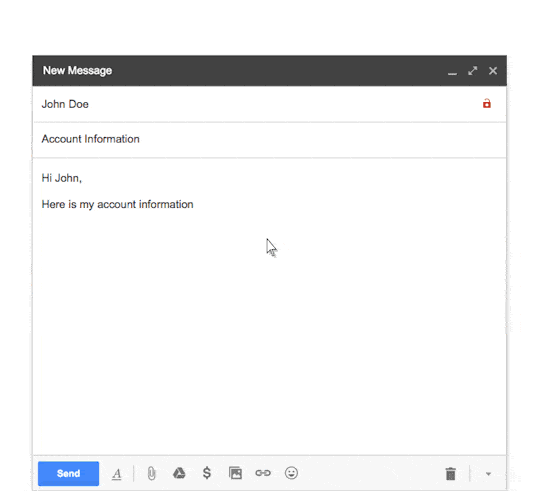






No comments:
Post a Comment